In this article, we’ve provided a guide on how to find your Telegram link and add it to your Instagram bio.
In this article, we’ve provided a complete guide on how to add a Telegram link to your Instagram bio, allowing you to include the link to your profile, channel, group, or bot. buy telegram members
Where is the Telegram Link?
First and foremost, you need to know where to find the link to your profile, channel, or group. To locate your Telegram profile link, you need to go to the settings.
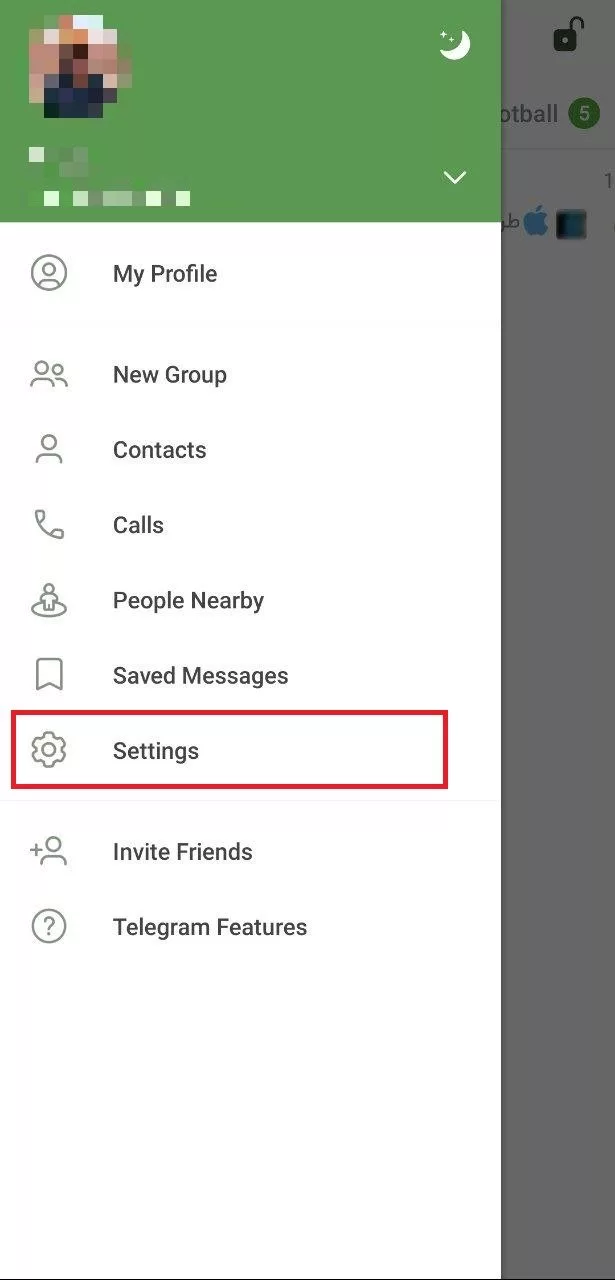
On the page where some of your information, like your phone number, is displayed, there’s a section labeled “Username.” By pressing and holding on this section, your Telegram profile link will be copied.
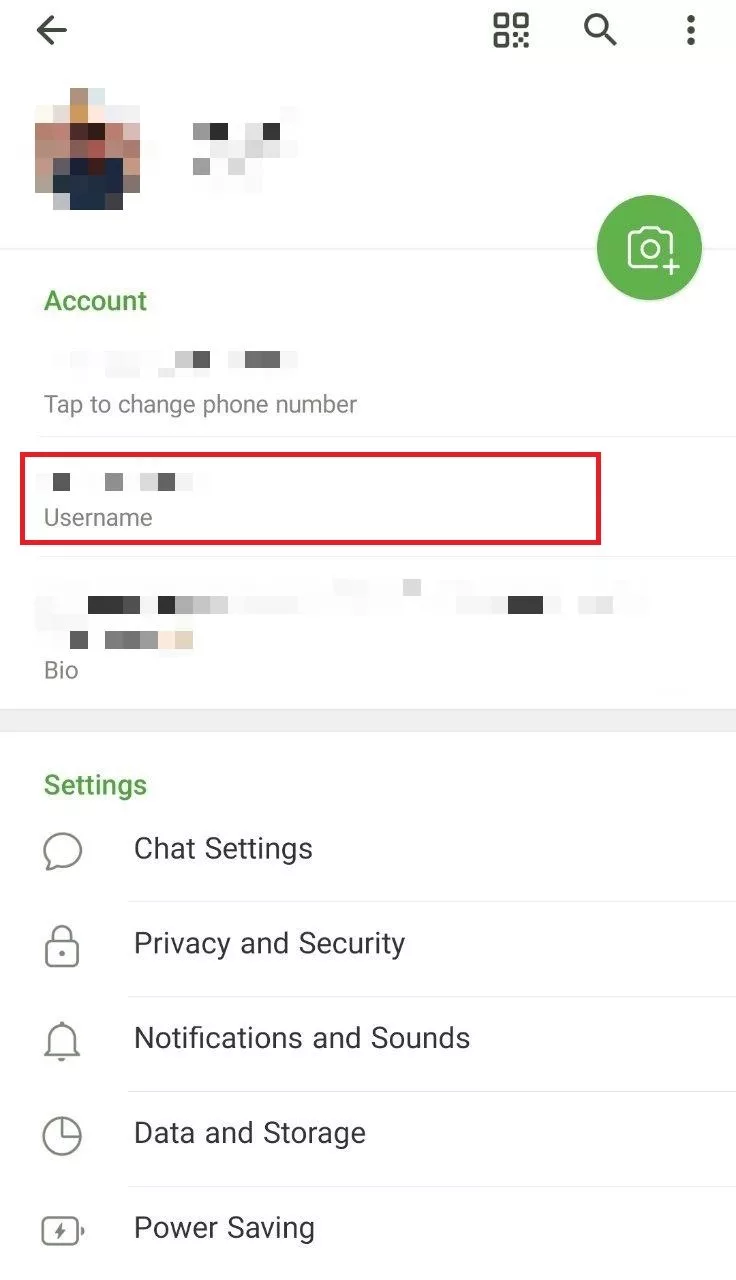
To copy the link of your Telegram channel, first, you need to tap on the top panel of your channel.
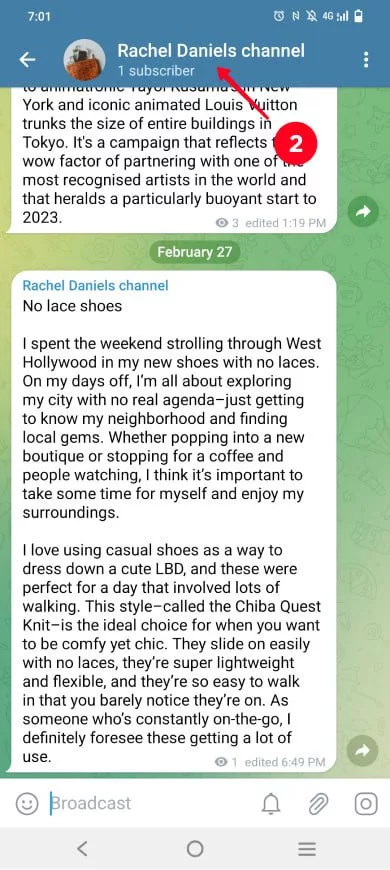
On the displayed screen, there is an option labeled “Invite Link.” Tap on it.
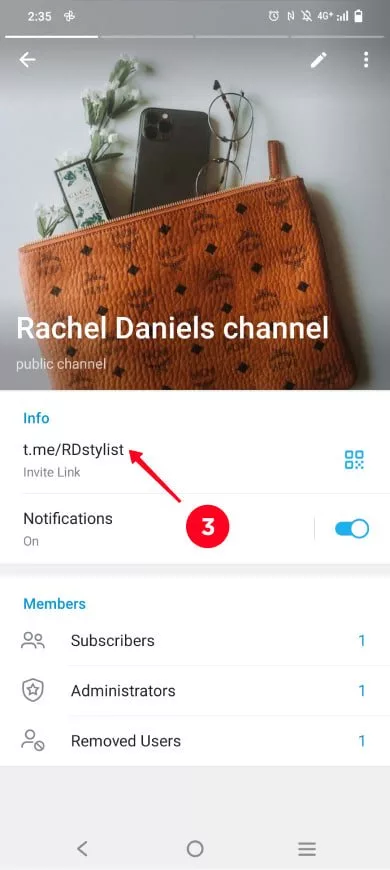
Finally, by selecting the “Copy Link” option, your channel link will be copied.
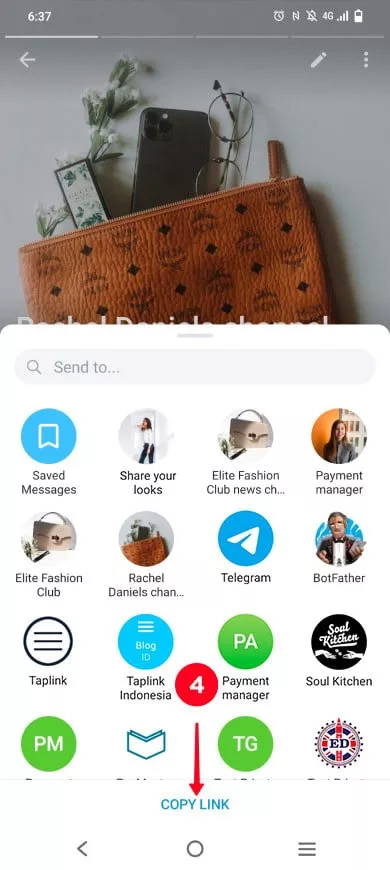
Group links are accessed in the same way as channel links.
How to Add a Telegram Link to Instagram
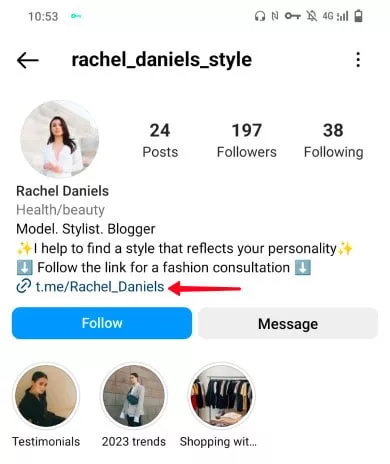
Adding a Telegram link to your Instagram bio is very simple, but you can only share one link at a time. With this method, the link will appear in your profile as shown in the image above.
To do this, first, go to your Instagram profile and click on the “Edit Profile” button to access your profile settings.
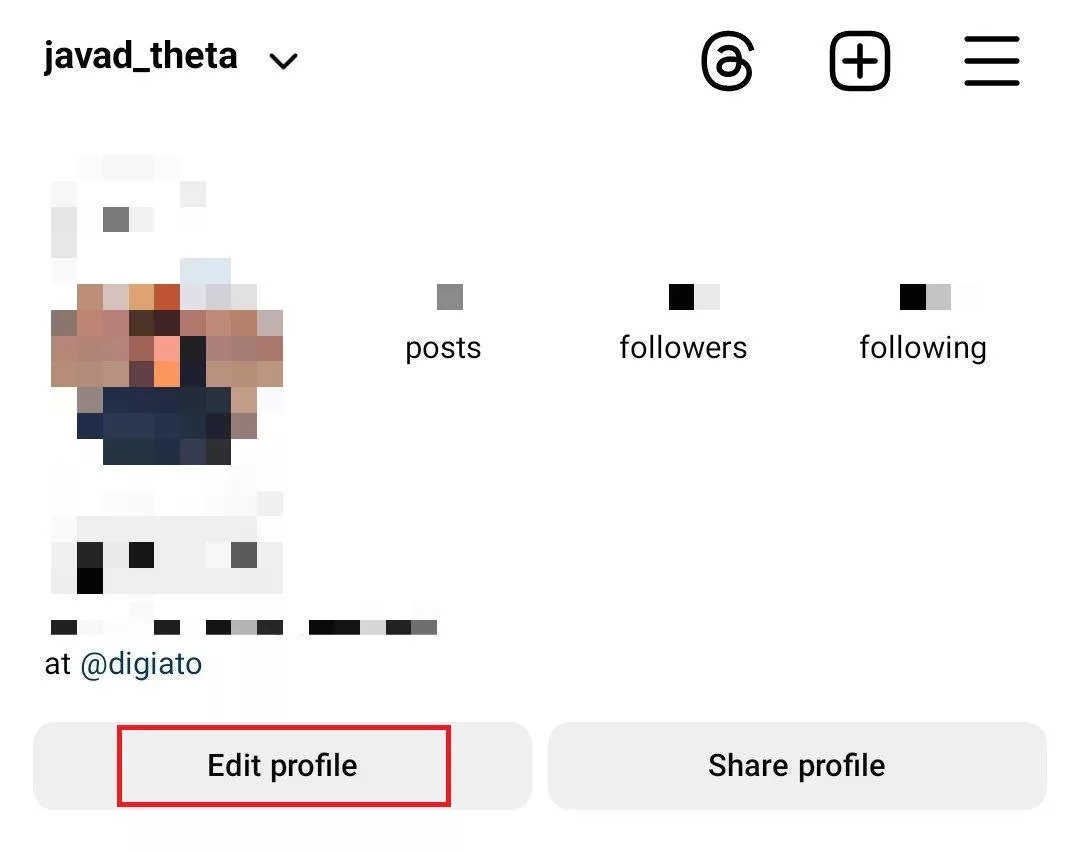
Next, you need to tap on “Add Link.”
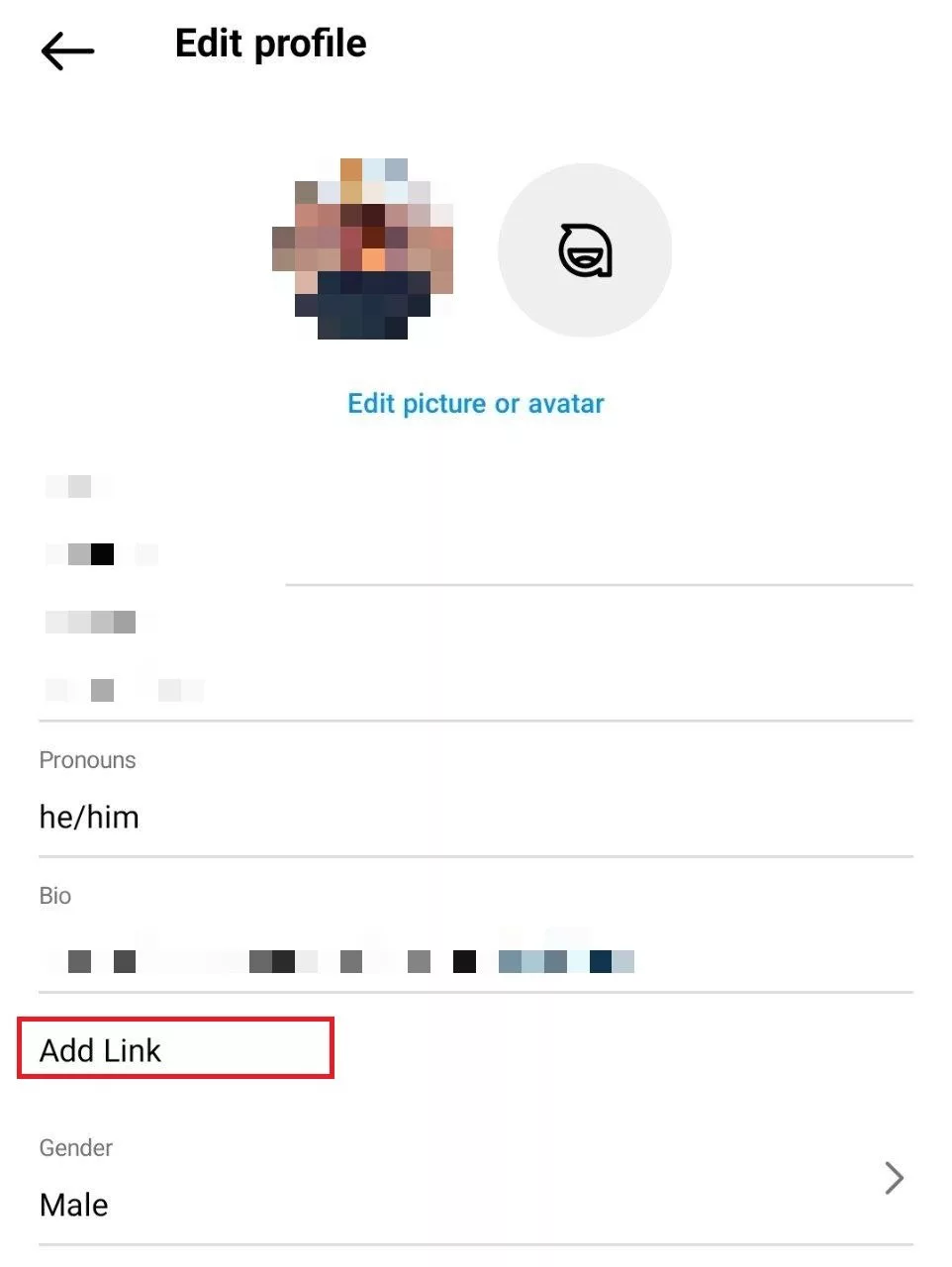
Then, you will see the following screen, where you should select “Add External Link.”
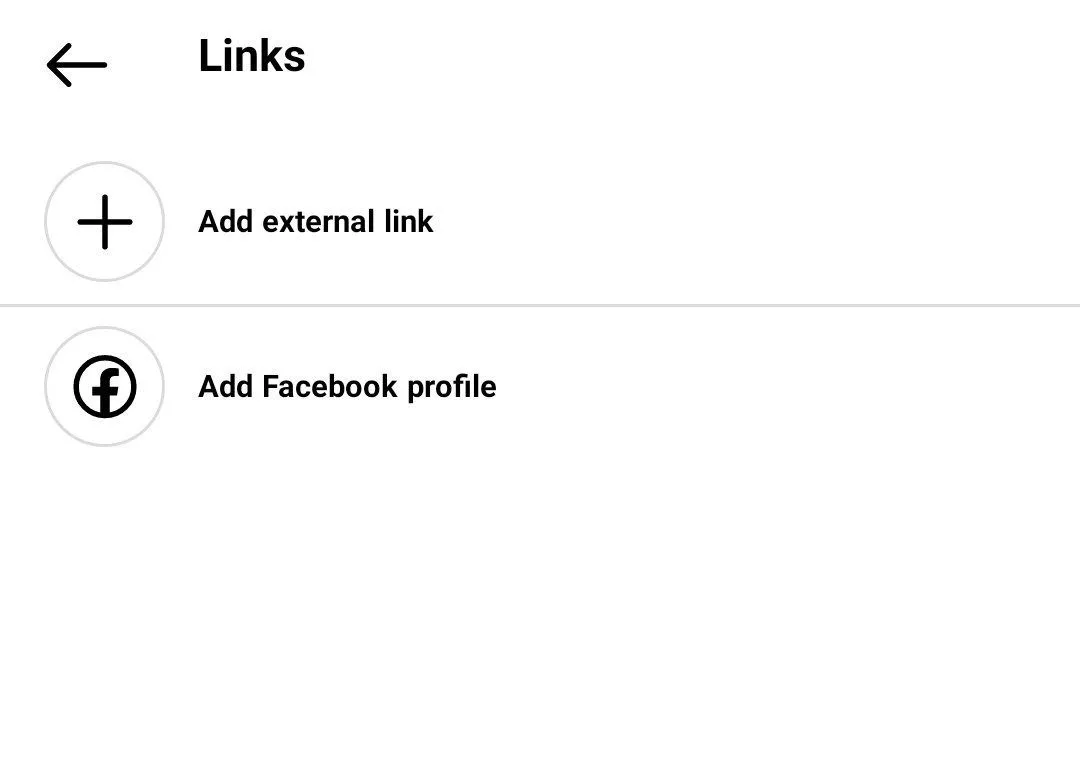
In the final step, you need to paste your copied Telegram link into the URL field. You can also choose a title for your link.
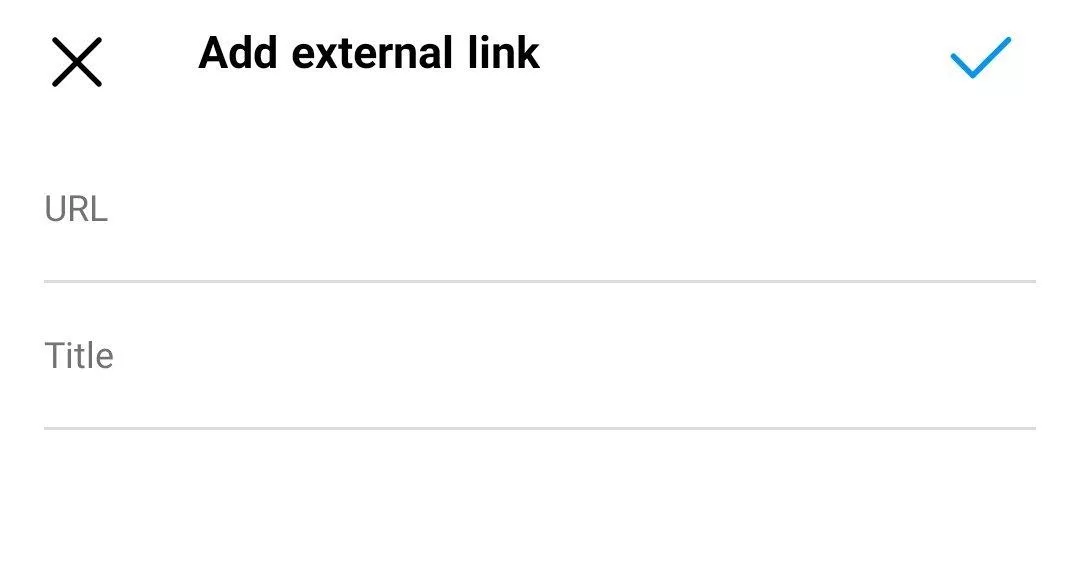
Benefits of Adding a Telegram Link to Instagram
If you own a business, personal brand, or even an online store, adding a Telegram link to your Instagram can be incredibly beneficial. This feature allows you to provide your followers and customers with an additional, more direct way to communicate with you.
You can even place the link to your Telegram channel in your Instagram bio for purposes such as purchasing your products. This way, others can view product information along with images. As we’ve explained in this guide, adding a Telegram link to Instagram is very simple.
Frequently Asked Questions
- How Can I View My Telegram Link? You can access your Telegram link through the “Edit Profile” section.
- How Can I View the Link to a Telegram Channel or Group? To copy the link to a Telegram channel or group, you need to go to its settings.
- Can I Add a Telegram Link to My Instagram Bio? Yes, in this article, we’ve provided a guide on how to add a Telegram link to your Instagram bio.

Leave a Reply