WhatsApp Status allows your contacts to share updates, whether it’s photos, videos, or text, to communicate special moments, daily activities, and more. We understand that there are times when you want to view a WhatsApp Status without being noticed. That’s why we’ve created this guide to assist you. Additionally, you can learn how to discover who has viewed your WhatsApp Status and even how to hide your own Status updates.
part 1: How to View WhatsApp Status Without Being Seen
Disable the Read Receipts Feature
The first option is to deactivate the reading confirmations. In this way, you will be able to see the statuses without being seen, although you will not be able to see who has seen yours. Just follow these steps:
- Step 1. Open WhatsApp and click settings on your phone.
- Step 2. Then tap the privacy option.
- Step 3. Find the read confirmations option and disable it.
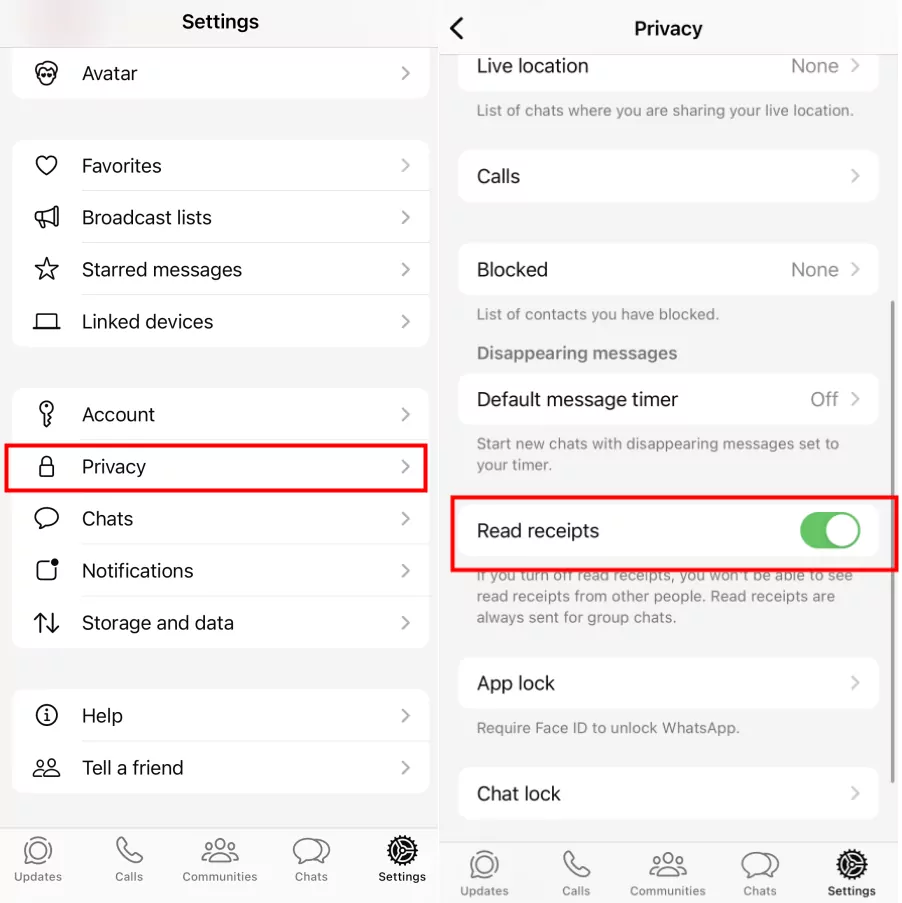
Via Statuses Folder on WhatsApp
The statuses folder is where all the statuses shared on WhatsApp are stored. The trick is only for Android users. In order to view WhatsApp statuses using the Android file explorer you need to follow these steps:
- Step 1. Open the file explorer on your phone.
- Step 2. Find the Android folder and click on the Media folder.
- Step 3. Then find the com.whatsapp and go into the .Statuses folder.
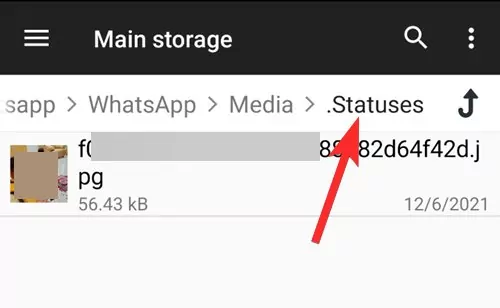
However, there is also a downside to this method. The statuses folder only stores statuses for 24 hours before they are deleted. And it only works if the person you are trying to view has their WhatsApp account linked to their phone. If they do not, you will not be able to see their statuses in the folder.
View Status Offline
Another way to view WhatsApp status without being seen is to do it when you are offline. You can turn your phone into Airplane Mode or turn off your WiFi connection and mobile data connection to view WhatsApp status without them knowing.
On the phone:
- Step 1. Slide the toolbar and activate airplane mode, or turn off your WiFi and mobile data connection.
- Step 2. Then open WhatsApp.
- Step 3. Now you can view the WhatsApp statuses.
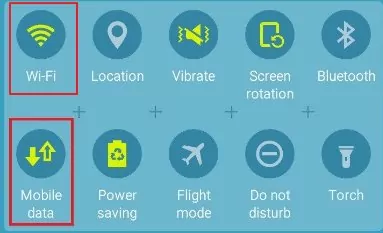
On WhatsApp Web in Incognito Mode:
- Step 1. Open the browser on your computer and select the new incognito window.
- Step 2. Now open WhatsApp Web. Follow the steps on the page and scan the QR.
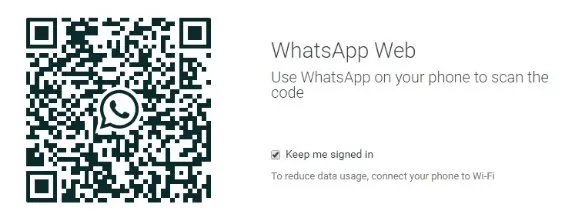
- Step 3. Once logged in, tab Status, but do not open any status.
- Step 4. Disconnect the computer from the Wi-Fi network and make sure that you are not connected to the Internet.
- Step 5. Go back to the WhatsApp Web and check the status.
- Step 6. When finished, close the browser so that the data is not saved.
With WhatsApp Status Viewer Apps
Using a third-party app, you can know their WhatsApp activities without them knowing it. There are several apps available that allow you to do this. But we would recommend using a reputable app with good reviews, such as the AirDroid Parental Control.
With its features such as screen mirroring, activity reports, or synchronizing notifications you will be able to see your child’s WhatsApp status or activities. It also has other functions, such as seeing who your child is talking to and viewing their WhatsApp call history. To do this, just follow these steps:
- Step 1. Download and open the AirDroid Parental Control. And register for an account.
- Step 2. Download Airdroid Kids on your child’s phone and link it to your account.
- Step 3. Now you can see your children’s WhatsApp activities on your phone.
Part 2: How to See Who Viewed Your WhatsApp Status
Oftentimes, you’d like to see who viewed your WhatsApp status. It can be for various purposes, such as tracking who regularly views your status or the count of people who have viewed it. Here are the steps you can follow:
- Step 1: Open WhatsApp and tap on the Status.
- Step 2: Tap on My Status to see your status updates.
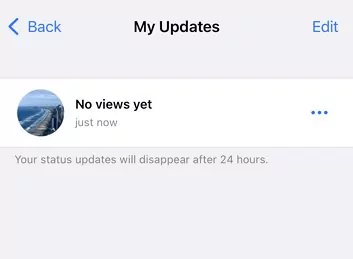
- Step 3: Swipe up on any status update to see a list of contacts who have viewed it. You can also see the time when they viewed it.
- Step 4: Tap the eye icon at the bottom of each status update to see the same list of contacts.
Part 3: How to Hide WhatsApp Status from Certain People?
If you want to hide WhatsApp status from certain people, such as your boss, your ex, or your family members, you can follow these steps:
- Step 1: Open WhatsApp and tap on the three dots icon at the top right corner of the screen.
- Step 2: Tap on Settings > Privacy and then tap on Status.
- Step 3: Next, tap on My contacts except… and select the contacts you want to hide your status from.
- Step 4: Finally, tap on the green tick icon at the bottom right corner of the screen to confirm your selection.

Note: You can only hide your status from people who are saved in your contacts. If you decide to show your status to someone you’ve previously hidden it from, simply go back to the Status privacy settings and remove them from the hidden list.
Conclusion
There are multiple methods to view WhatsApp Status without being detected. However, we recommend using these methods only if you’re confident that the person whose status you want to view wouldn’t mind. If you’re uncertain, it’s best to ask for their permission before viewing their status. For parents, the AirDroid WhatsApp Tracker is an excellent comprehensive app that allows you to remotely view and manage WhatsApp on your child’s phone. It also offers several other features, making it a great option for parents who want to monitor their children’s WhatsApp activities.
Do you know other ways to view someone’s WhatsApp Status without being detected? Share your tips in the comments below!
FAQs about Seeing WhatsApp Status without Being Seen
1. Can Someone Who Didn’t Save My Number See My WhatsApp Status?
By default, WhatsApp status privacy settings are set to “My Contacts”,” which means that only the people who have your phone number saved in their contacts can see your status updates. If someone does not have your number saved in their contacts, they will not be able to see your WhatsApp status.
If you want someone who does not have your number saved to them to be able to see your WhatsApp status, you can either change your privacy settings to “Only share with…” and include that person’s number or ask them to save your number in their contacts. Keep in mind that changing your privacy settings to allow more people to see your status updates may affect your overall privacy on WhatsApp.
2. How to Check WhatsApp Status of Others?
To check WhatsApp status of others, you need to open WhatsApp and tap on the Status tab. You will see a list of contacts who have updated their status. You can tap on any contact to view their status. You can also swipe left or right to switch between different statuses.
3. How to Turn off Online Status on WhatsApp?
You cannot turn off online status on WhatsApp completely. WhatsApp shows your online status whenever you open the app or use it in the background. However, you can hide your last seen time from others by changing your privacy settings. To do this, go to Settings > Account > Privacy > Last seen and select “Nobody”.

Leave a Reply