At the WWDC 2024 event, Apple introduced new AI features for the iPhone, iPad, and Mac, signaling a move towards more serious competition with Google and Microsoft.
At the WWDC 2024 event, Apple unveiled “Apple Intelligence ” a term used by the Cupertino-based company to refer to the new AI capabilities of the iPhone, Mac, and other products.
According to Apple, the “Apple Intelligence” system combines the power of generative models with the personalized context of user requests to provide features that are “incredibly useful and relevant” to users’ needs. Apple Intelligence is integrated at the OS level with iOS 18, iPadOS 18, and macOS Sequoia. It processes some requests locally on the device, while others are processed on a dedicated and private Apple server called “Private Cloud Compute.” Apple claims this server features “the most advanced security architecture ever used for large-scale cloud AI computing,” ensuring that user data is not stored after processing, is destroyed in an encrypted form, and remains inaccessible to Apple.
Tim Cook, Apple’s CEO, described Apple Intelligence as a “new chapter in Apple’s innovations” and claimed that the company’s AI capabilities, in a “completely private and secure” manner, will bring a significant transformation to users’ everyday tasks. Let’s go over all the AI features Apple has introduced.
New Features for Understanding and Generating Text
Apple Intelligence, with the help of new writing tools integrated throughout the operating system, assists users in rewriting, editing, and summarizing text in almost any app where they write, including Mail, Notes, Pages, and even third-party apps.

For example, the Writing Tools assist users in taking notes during class, writing essays, or composing emails. The Rewrite feature allows users to choose from multiple versions of a text and adjust the tone to suit the audience and purpose. Proofreading tools also check grammar, word choice, and sentence structure, providing editing suggestions along with explanations.
The Summarize feature allows users to select a portion of text and view it as a paragraph, key points, a table, or a list.
AI Features in Mail
The Mail app uses AI to highlight important emails, such as same-day invitations or flight tickets, in a new section at the top of the inbox. Additionally, instead of reading several lines of email previews, users can view a summary of the entire email text without having to open it.



For lengthy email chains, users can view important details with just a single tap. The Smart Reply feature not only offers suggestions for quick responses but also identifies questions within the email to ensure that the user addresses all inquiries.
best smm panel
Smart Notifications
With the help of AI, priority notifications are identified and displayed at the top of other alerts, while lengthy notifications are summarized so users can quickly see the most important updates on their lock screen at a glance. By enabling the “Reduce Interruptions” feature, a new mode for Focus, only notifications that require immediate attention will be shown.
AI Features in Notes and Phone
In the Notes and Phone apps, users can record audio files, transcribe them into text, and summarize the content. When a call begins to be recorded, the individuals on the line are automatically notified. After the call ends, AI generates a summary of the conversation along with key points.
Image Creation with Image Playground
With the Image Playground feature, users can create interesting images in just a few seconds, choosing from three styles: animation, illustration, and design. This feature is very easy to use and is integrated directly into several apps, including Messages. Image Playground is also available as a standalone app. According to Apple, all images are generated directly on the device itself.
With Image Playground, users can choose from a range of concepts across different categories such as themes, clothing, accessories, and locations. They can then describe the desired image by typing a text prompt. For example, you can select a person from your personal photo gallery, choose your preferred style, and ask Apple’s AI to transform it into an interesting image.
In iMessage, you can quickly create fun images for your friends or even see personalized suggested concepts related to your conversations. For instance, if a user is messaging a group about hiking, they will see suggested concepts related to friends, destinations, and activities that help them create relevant images more quickly.
In Notes, users can access the Image Playground feature through a new tool called “Image Wand” in the Apple Pencil tool palette. For example, users can transform rough sketches into more attractive images or even create new images by selecting a blank space and using the surrounding text as a prompt. According to Apple, Image Playground is available in apps like Pages, Keynote, and Freeform, as well as in third-party apps that utilize its API.
Genmoji: AI-Powered Emoji Creation
Apple Intelligence allows users to create their own custom emojis. By typing a description, the desired “Genmoji” appears along with additional options. Users can create Genmojis of their friends and family members based on their photos. Just like regular emojis, Genmojis can be added to messages or used as stickers and reactions in conversations.
New Features in Photos
Apple Intelligence makes searching for photos and videos easier. Users can use natural language to search for specific images, such as “Maya skateboarding in a colorful shirt” or “Katie with a sticker on her face.” Searching in videos is also enhanced with the ability to find specific moments within clips, allowing users to jump directly to the relevant section. Additionally, a new Clean Up tool can identify and remove distracting objects in the background without affecting the main subject of the photo.
With Memories, users can create a story they want to see by simply typing a brief description. Apple’s AI selects the best photos and videos based on the description, then crafts a narrative with chapters based on the theme of the images, arranging them into a story-like film. Apple Music also provides relevant song suggestions to complement the story. According to Apple, users’ photos and videos are kept private on their device and are not shared with Apple or anyone else.
Buy instagram views
The New Era of Siri
Siri now utilizes advanced AI to offer more nuanced, natural, and personalized responses to user requests. Even if users struggle to articulate their intentions clearly, Siri can understand and analyze the context, connecting previous and subsequent requests. Additionally, users can type their queries instead of using voice commands and switch seamlessly between text and voice input. Siri also features a new design, encircling the edge of the screen with a glowing halo when activated.
According to Apple, Siri now features a capability called “on-screen awareness,” which allows it to perform actions within apps. For example, you can ask Siri to take a screenshot of your screen and send it to a friend, or edit a photo to your liking. Siri can also search through your gallery to find a specific image, remove text from it, and paste it into a form you’re filling out.
Siri is also capable of adapting to the user’s needs and the information available on their device. For instance, you might say, “Play that podcast Jamie recommended,” and Siri will locate and play the relevant episode without requiring you to remember where Jamie mentioned it, whether in a message or email. Similarly, you could ask, “When does my mom’s flight arrive?” and Siri will find the flight details, compare them with online flight tracker information, and provide the arrival time.
Integration of ChatGPT Across Apple Platforms
Apple is integrating ChatGPT into its operating systems, including iOS 18, iPadOS 18, and macOS Sequoia. This integration allows users to access the text and image generation capabilities of ChatGPT without needing to switch between different tools or applications.
According to Apple, Siri will first seek user permission before utilizing ChatGPT, and then provide the response directly. Additionally, ChatGPT will be available across all of Apple’s writing tools to assist users in generating content and images.
Apple claims that users’ IP addresses are hidden while using ChatGPT, and OpenAI does not store user requests. The ChatGPT integration, based on GPT-4o, will be rolled out in updates to Apple platforms this year. Users will have free access to the service without needing to create an account, though paid features will be available for ChatGPT subscribers.
Apple’s New AI Security Standard
Many of Apple’s AI capabilities are processed locally on the device thanks to the powerful A17 Pro chip and the M series chips. However, for more complex requests that require additional processing power, Apple has developed a system called “Private Cloud Compute”. This system is touted as “the most advanced security architecture ever used for large-scale AI cloud computing.” It aims to provide secure processing of data in the cloud while maintaining high standards of user privacy and data protection.
According to Apple, “Private Cloud Compute” (PCC) brings the superior security and privacy of Apple devices to the cloud for the first time, ensuring that user data is accessible only to the user and not even to Apple. When a user submits a request for processing, Apple Intelligence determines whether it can be handled on the device or needs additional computational power. If more processing capacity is required, the request is sent to the PCC cloud server. Apple asserts that after processing, user data is not stored on the server; it is encrypted and erased, making it inaccessible to Apple.
Additionally, Apple allows independent security researchers to access the Apple Intelligence server to closely examine and verify the security and privacy claims of PCC.
cheap smm panel
Apple Intelligence for Everyone
Apple states that its AI capabilities are processed locally on the device to ensure user data security. However, not all iPhone and Mac users will have access to Apple’s AI features.
While all iPhones released from 2019 onwards will be updated to iOS 18, due to hardware limitations, only the iPhone 15 Pro and iPhone 15 Pro Max, equipped with the A17 Pro chip, and Macs with the M series chips will support Apple’s AI features. Initially, Siri and other AI capabilities will support only English, with other languages being added gradually.
How useful was this post?
Click on a star to rate it!
Average rating 0 / 5. Vote count: 0
No votes so far! Be the first to rate this post.
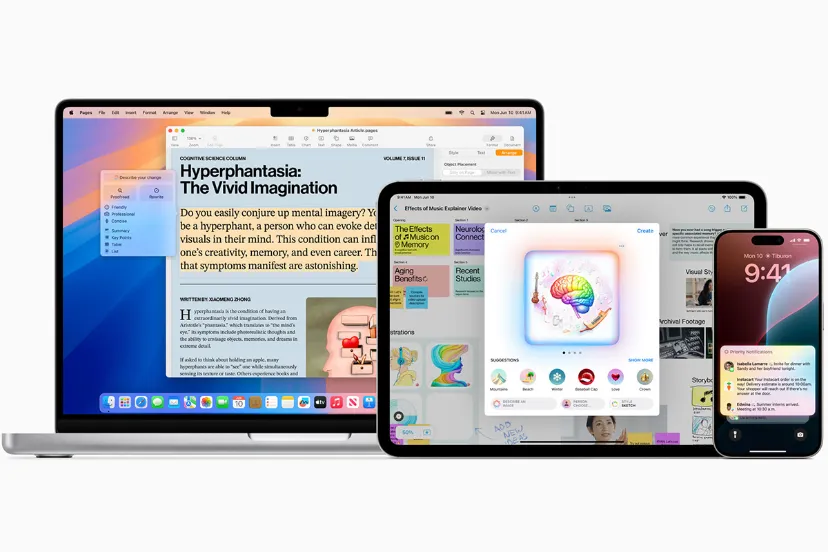
Leave a Reply