Sometimes, you might accidentally delete your Telegram contacts. The good news is that even in such cases, you might be able to restore the deleted contacts. In this guide, we will explain how to recover deleted Telegram contacts. buy telegram members
Restoring deleted contacts from Telegram
Restoring deleted Telegram contacts might seem impossible to some, but with these 4 simple steps, you can do it.
- In the first step, you need to go to the Settings in Telegram and tap on Privacy and Security.
- Next, scroll down the page and turn off the Sync Contacts option. After that, completely close the app and then turn the option back on. As soon as it’s activated, you will see a message. You should then be able to view your deleted Telegram contacts.
It should be noted that this method may not restore all of your deleted Telegram contacts. Especially if a significant amount of time has passed since the contact was deleted, you might not be able to recover them.
How to return the contacts of Telegram? The second method

The second method for restoring Telegram contacts is by using the Debug Menu.
- To do this, first go to **Settings** and scroll down to the bottom of the page.
- At the end of the settings page, there is a section that specifies your Telegram version. Press and hold your finger on this section for a few seconds to activate the Debug Menu.
- Then, press and hold again to display the related settings. In the opened panel, tap on **Reset Imported Contacts.
Is it possible to restore the deleted contacts of Telegram?
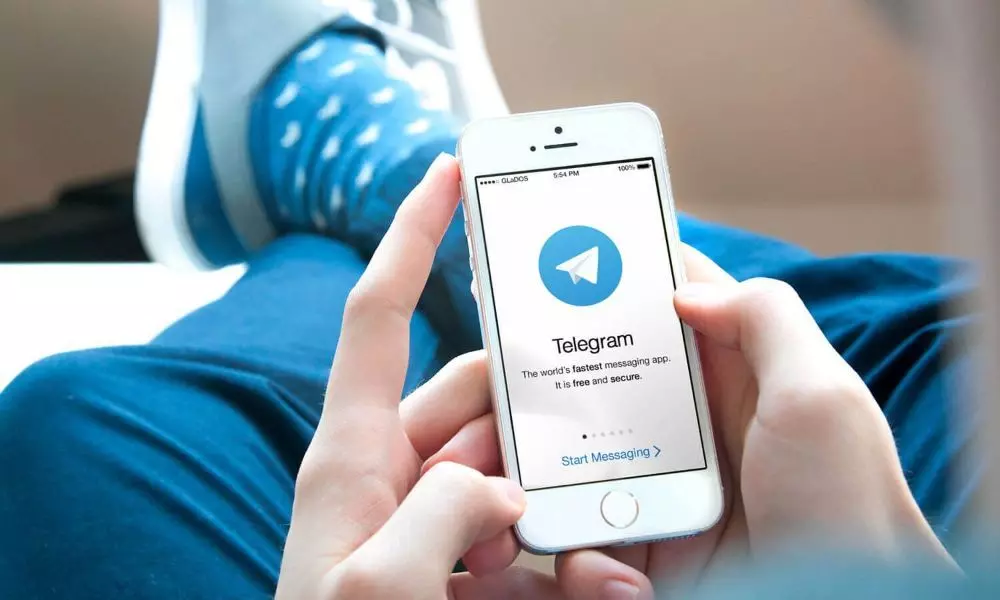
Restoring deleted contacts on Telegram might seem complicated, but with the methods mentioned in this guide, you can do it quite easily. By following these steps, deleted contacts are usually recovered, although there is still a chance that you may not achieve the desired result.
We recommend backing up your contact list before encountering such issues.
In this guide, we discussed two methods for recovering deleted Telegram contacts. Using these methods, you can once again access your lost contacts on Telegram.

Leave a Reply