Instagram has become one of the most popular social media platforms, with its dynamic features allowing users to engage in creative and interactive ways. One of the most exciting features is Instagram Stories, a tool that lets users share moments, thoughts, or updates for 24 hours.
But did you know you can now share comments from your posts or others directly to your Stories? This feature is a great way to highlight meaningful comments, answer questions publicly, or even celebrate positive feedback from your followers. In this guide, we’ll walk you through the process of how to add comment on Instagram Story and enhance your engagement with your audience.
Why Add Comment On Instagram Story
Instagram’s ability to create meaningful engagement between users has evolved significantly, and sharing comments through Stories is one of the best ways to amplify that interaction. But why would you want to share a comment on your Story? buy instagram likes
Here are some key reasons:
- Highlight Positive Feedback: If someone leaves a thoughtful or positive comment on your post, sharing it to your Story is a great way to show appreciation and boost credibility. It’s an easy way to let others know that your content is valued.
- Respond to Questions Publicly: Frequently, followers ask questions in the comment section. By sharing that question in your Story, you can answer it publicly and reach a broader audience. This not only addresses the commenter’s question but also helps others who might have the same inquiry.
- Boost Engagement: Sharing a comment on your Story encourages interaction. When followers see that their comments could be highlighted, they’re more likely to engage in meaningful conversations. This can lead to a stronger community and more active followers.
By utilizing this feature, you can turn a simple comment into an interactive piece of content that resonates with your audience. cheapest smm panel
Step-by-Step Guide to Add Comment On Instagram Story

Adding a comment to your Instagram Story is an easy process, but if you haven’t done it before, it can be helpful to follow these steps. Here’s a simple, step-by-step guide to make sure you get it right the first time.
Step 1: Find the Comment You Want to Share
Start by navigating to the post that contains the comment you’d like to share. This could be a comment on one of your own posts or one from another account (as long as the privacy settings allow sharing). Once you’ve located the comment, you’re ready to move on to the next step.
Step 2: Tap and Hold the Comment
Once you’ve identified the comment, simply tap and hold the comment you wish to share. On some devices, you might need to swipe left to find the share option. After holding the comment, a small menu will appear with several options.
Step 3: Select ‘Add to Story’
From the pop-up menu, choose the option that says ‘Add to Story’. This will automatically generate a new Story draft, with the comment displayed on the screen as a sticker. You can now customize the Story just as you would with any other post.
Step 4: Customize Your Story
Here’s where you can get creative! Instagram allows you to add stickers, text, emojis, or even draw over the comment to personalize the Story. You can also resize and move the comment sticker around the screen to make sure it fits your Story’s aesthetic.
- Tip: Consider adding a relevant hashtag or location to your Story to increase its visibility.
Step 5: Post the Story
Once you’re happy with the layout and design, hit ‘Your Story’ to post it live. The comment will now be shared as part of your Instagram Story, available to your followers for the next 24 hours.
Best Practices for Sharing Comments in Stories
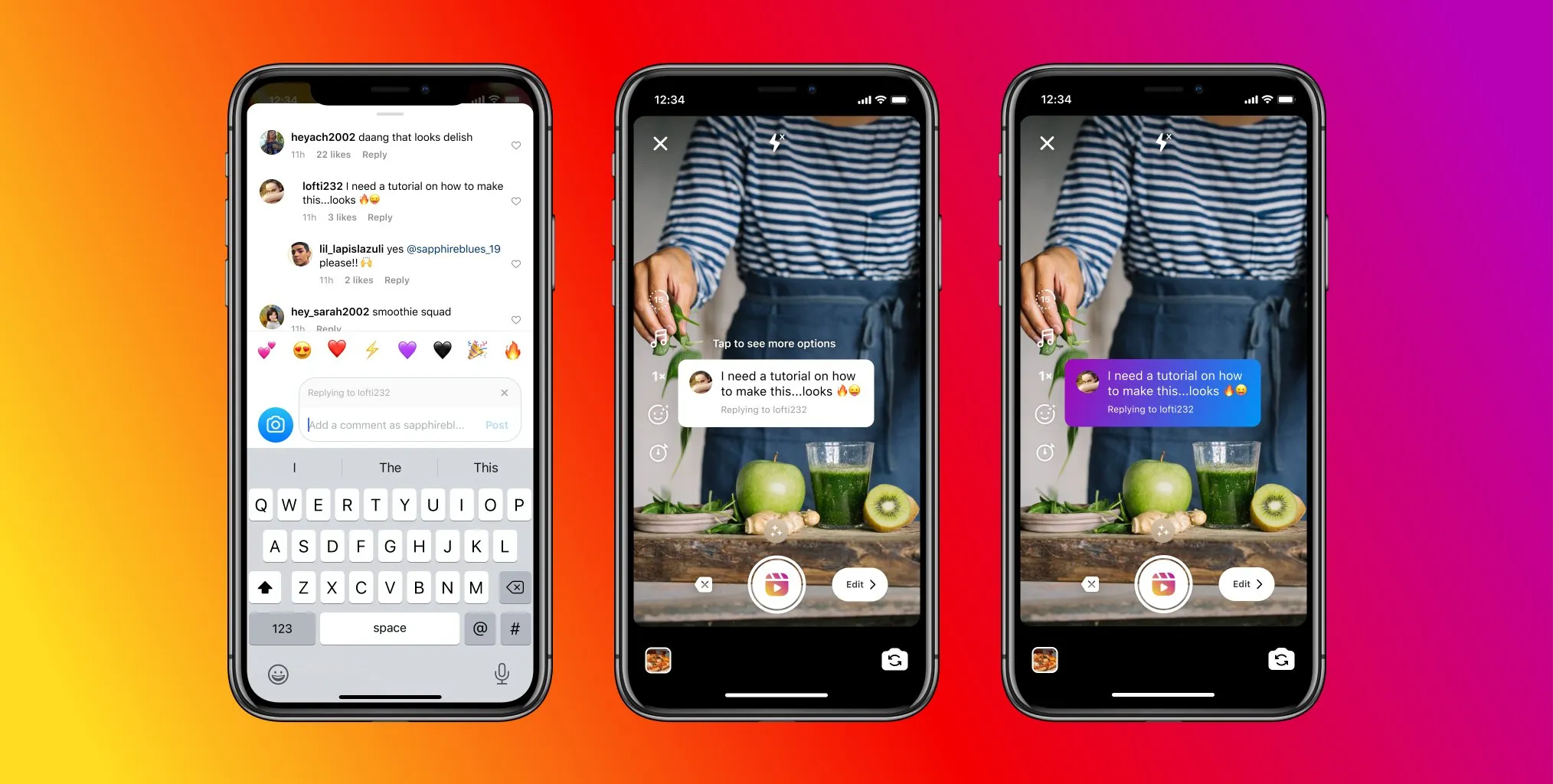
While adding a comment to your Instagram Story is straightforward, making sure it’s impactful requires some thought. Here are a few best practices to ensure your shared comments not only look great but also enhance engagement.
1. Share Meaningful Comments
When choosing a comment to share, opt for those that offer value or reflect positive interaction. Whether it’s a thoughtful question, a glowing review, or a funny observation, ensure that the comment resonates with your audience. This encourages more followers to engage with your content, knowing their words could be featured.
2. Use Instagram’s Customization Tools
Instagram provides a variety of tools to make your Story stand out. Use stickers, emojis, and GIFs to bring attention to the comment, but be careful not to overdo it. Keep your Story clean and visually appealing by balancing customizations with the comment itself.
- Tip: Use color matching or design elements that complement your brand or theme for a more polished look.
3. Combine Comments with Other Interactive Elements
Make your Story more engaging by adding polls, questions, or quizzes alongside the comment. For example, if you’re sharing a customer review, you could include a poll asking followers if they’ve tried your product or service.
4. Balance Frequency of Shared Comments
While sharing comments can be beneficial, doing it too frequently may clutter your Story feed. Make sure to balance how often you share comments with other types of content to keep your Stories varied and interesting.
Conclusion
Adding an Instagram comment to your Story is a fantastic way to boost engagement, highlight meaningful interactions, and create more dynamic content. Whether you’re showcasing positive feedback, answering questions publicly, or simply sharing interesting comments, this feature helps you connect with your audience in a more personal and interactive way.
By following the simple steps outlined in this guide, you’ll be able to effortlessly add a comment on Instagram Story and take advantage of Instagram’s versatile storytelling tools. So why not give it a try? Start featuring valuable comments in your Stories today and see how it strengthens your connection with your followers.

Leave a Reply