We all know ChatGPT as a reservoir of information; but ChatGPT can also analyze your Instagram page and provide you with very useful insights. buy instagram followers
ChatGPT and other AI chatbots do a lot for us and can be used for various tasks, from prompt writing to creating images with AI. But did you know that you can ask ChatGPT to review your Instagram page?
Instagram Page Review by ChatGPT
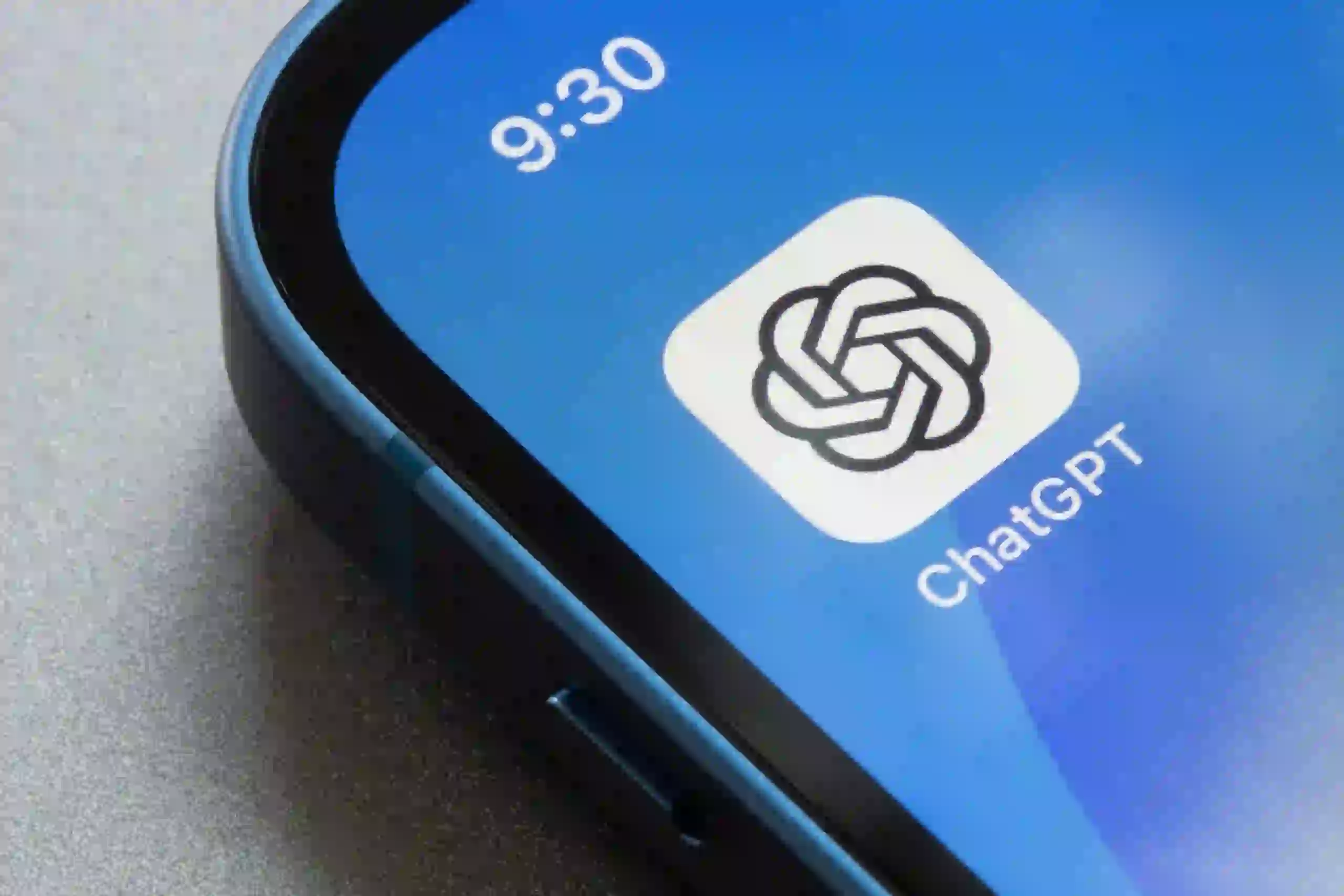
One of the latest online trends around the world is to ask ChatGPT to review your Instagram page in a paragraph. The results might be a bit unsettling, especially if you’re sensitive or not prepared for an AI chatbot to reveal your hidden weaknesses. Your Instagram page is likely neither exactly like an art student’s project nor very similar to a travel agency brochure. Posts featuring beautiful natural landscapes suddenly shift to posts about dimly lit cafes, covering various topics that might confuse your audience. buy instagram views
Guide to Reviewing an Instagram Page with ChatGPT
If you’ve made your decision and want ChatGPT to review your Instagram page, follow these steps:
1. Open the Instagram app and tap on your profile picture in the bottom right corner to go to your personal page.
2. Scroll down your profile page and take a screenshot. Make sure the screenshot shows between 15 to 18 of your posts.
3. Open ChatGPT and, after uploading the screenshot, type the command: “Review my Instagram page in a paragraph.”
4. After sending the message, ChatGPT will review and critique your page within a few seconds.
If you’re not satisfied with ChatGPT’s review, you can make another request. For example, you can ask the AI to make the evaluation a bit funnier and more blunt, or if the initial review was a bit harsh, you can ask ChatGPT to present its critique in a milder tone.
Keep in mind that if you take screenshots of different posts from your Instagram page, you will receive a different critique and analysis from ChatGPT.
Using ChatGPT to Review Other People’s Instagram Pages

For ChatGPT, it doesn’t matter whether it’s reviewing your page or someone else’s, even if it’s an influencer’s page. Therefore, if you want ChatGPT to review someone else’s page, simply take screenshots of that person’s posts and follow all the steps mentioned earlier.
How helpful do you think using ChatGPT for Instagram page reviews can be? Don’t forget, if you share the results of the review with a friend whose page you took the screenshots from, make sure to let them know that the review was done by ChatGPT, not by you. They might think you hold a grudge and are suddenly being harsh and critical of their page!

Leave a Reply