Having an Instagram account disabled is one of the biggest issues users of this social network may encounter. Your account on Instagram may be deactivated or disabled for various reasons. This article will focus on why Instagram accounts get disabled and provide ways to recover a disabled account. To clarify, this article is not about suspended Instagram accounts, but rather about situations where your account is disabled and you can no longer log into your Instagram account. Previously, we provided tips on recovering suspended Instagram accounts in the article “How to Recover a Disabled Instagram Account?” and also guided you on how to remove location information on Instagram.
Reasons for Instagram Account Disablement
There are many reasons that can lead to the deactivation of your Instagram account. Instagram’s guidelines are quite clear, but few people likely read them. Nevertheless, the reasons for your Instagram account being disabled are outlined in these guidelines. Here are a few reasons that can cause your Instagram account to be disabled:
- Connecting an unauthorized app to your account (such as tools for automatic following or providing post statistics)
- Buying followers
- Following multiple accounts in a short period
- Posting spam or sending spam messages
- Using Instagram services in countries without authorization
- Frequently changing your location
- Repeatedly using incorrect passwords when logging into your account
How to Know if Your Account is Disabled
After understanding some reasons for Instagram account disablement, it’s important to know how to detect it. Generally, when your account is disabled, you will no longer be able to log into Instagram through that account. Therefore, if your account encounters a disablement issue while using the social network, you will be logged out.
Additionally, when you attempt to log in again, you will encounter a message saying: “Your account has been disabled for violating our terms.” This is the first sign indicating that your account has been disabled for certain reasons.
Ways to Solve the Problem of Instagram Account Disablement

If you encounter the above message when trying to log into your account, you should take steps to address the issue of your Instagram account being disabled. cheapest smm panel
1. Check Login Issues: When your Instagram account is disabled, you will see a message indicating that your account has been disabled when trying to log in. If you don’t see this message, it’s better to check for other login issues.
2. Remove Third-Party Tools: Third-party tools like Follow Guard or Followers Insight are against Instagram’s guidelines. Even if your account is restored, you might get disabled again due to the use of these services. Therefore, it’s best to remove them as soon as possible.
3. Submit an Appeal: Submitting an appeal form is likely the most important action to resolve the issue of account disablement. You need to go to the page for submitting this form. You will encounter a page like the one shown below, where Instagram will ask you why you cannot access your account. smm panel russia
The available options include choices such as “My account was hacked” or “I forgot my password.” For an account that has been disabled, select the option My account was disabled.

On the next page, you will encounter a screen like the one below, where Instagram asks for the reason for your account’s disablement. The first option pertains to violations of their guidelines, the second option claims that your account was hacked, and the third option is for situations where you disabled your account yourself.
After selecting your preferred option, you will return to the Help Center. At the bottom of this page, a message about the effectiveness of the guidance will be displayed. First, tap No and then select Other. Finally, you will see a page where you can provide details about the disablement of your account. You can use prepared messages like the following text in your report:
Dear Instagram Support Team,
I hope this message finds you well. I am writing to appeal the recent disabling of my Instagram account, [نام کاربری حساب شما]. I believe there has been a mistake as my account was deactivated without any prior warning or clear explanation.
I have always adhered to Instagram’s community guidelines and terms of service. I am confident that I have not violated any of the platform’s rules or policies. My account is a personal profile where I share moments from my life and connect with friends and family. I do not engage in any activities that could be considered spammy, abusive, or in violation of Instagram’s guidelines.
I kindly request you to review my account once again and reconsider your decision to disable it. I am eager to continue using Instagram and would like to resolve any issues that may have led to this misunderstanding.
I appreciate your prompt attention to this matter and look forward to a positive resolution. If there are any specific issues or concerns that need to be addressed, please let me know, and I will do my best to rectify them.
Thank you for your understanding and cooperation.
Sincerely,[Write your name here]
[Write your email here]
[Write your phone number here]
Please note that the process of recovering your account may take several days. During this time, you should check your emails to see if the result is communicated through them.
Final Summary
Having an Instagram account disabled is one of the biggest problems users of this social network may face. Always remember that there is no guarantee of recovering a disabled account, and the recovery process may take several days. Therefore, it is best to always follow Instagram’s guidelines in your activities to avoid this troublesome issue. Additionally, in another article titled “How to Know If Your Instagram Has Been Hacked,” we explain the potential reasons for your account being hacked. We also describe how to create an Instagram account using a mobile number in other articles.
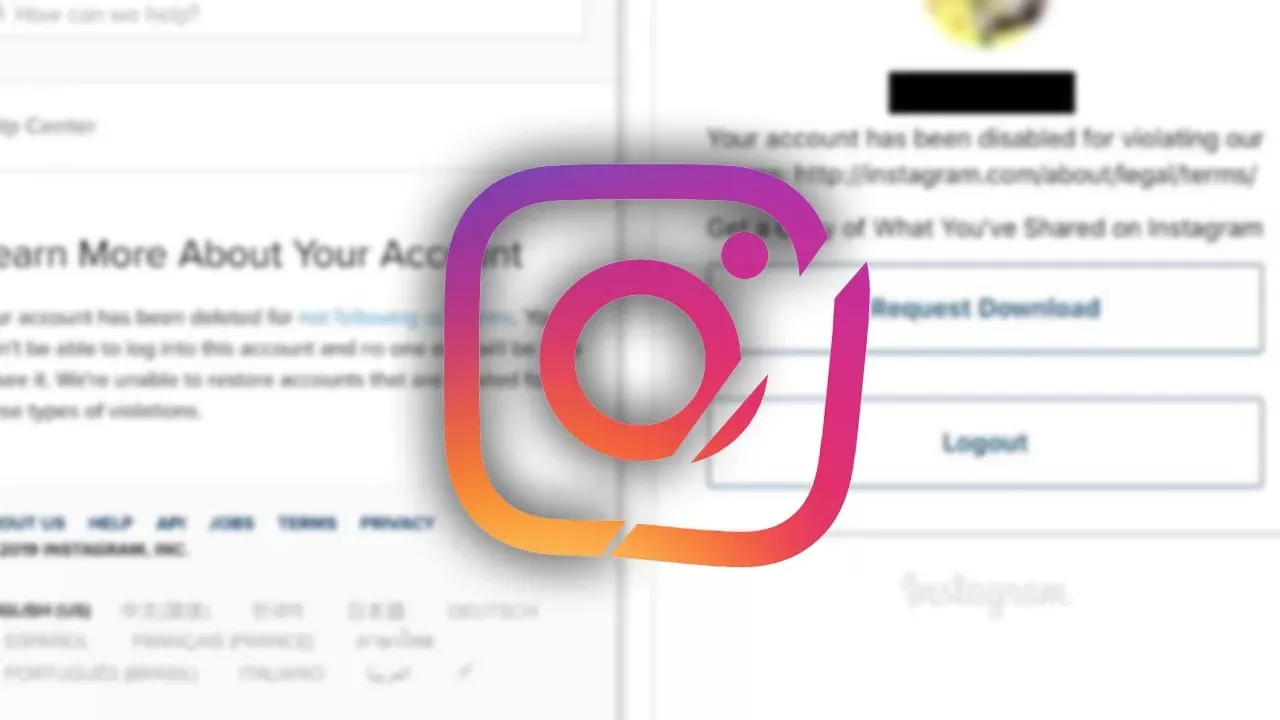
Leave a Reply